报错信息:
Error occurred when executing LayerUtility: PromptTagger.
Your default credentials were not found. To set up Application Default Credentials, seehttps://cloud. google.com/docs/authentication/external/set-upadc for more information.
报错节点:
Layerstyle中的LayerUtility: PromptTagger节点
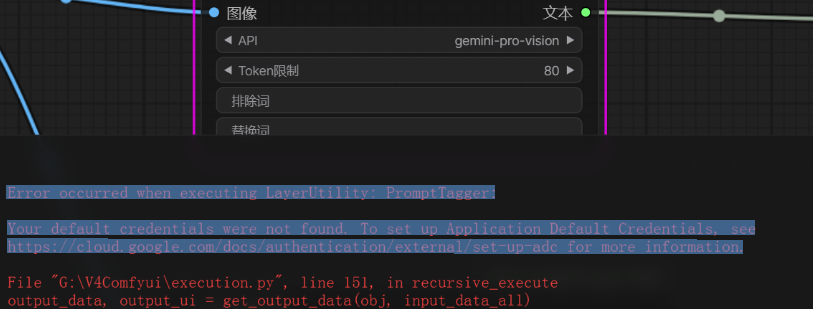
报错原因:
此节点使用了谷歌Gemini pro的API,报错是因为没有将自己的API KEY填入指定的配置文件。解决方案在安装路径下(安装路径\custom_nodes\ComfyUI_LayerStyle)的配置文件(api_key.ini)中将自己的APIKEY填入即可。
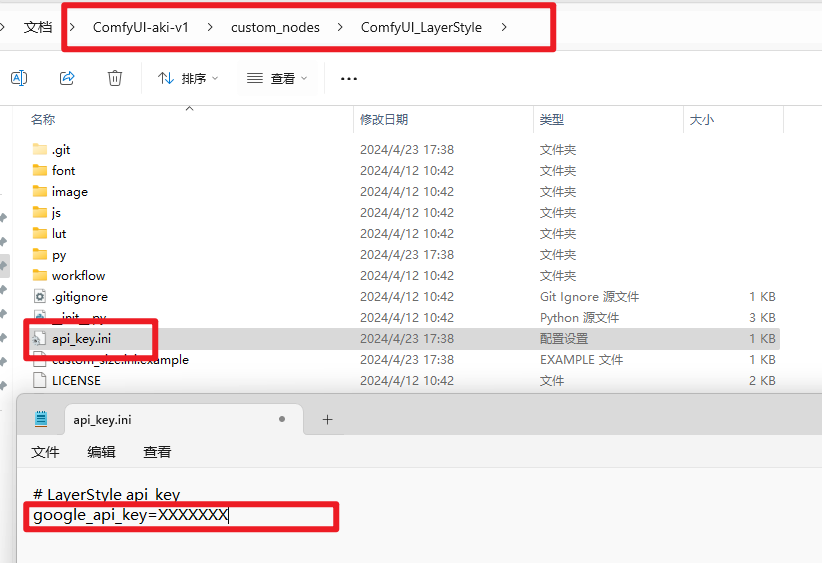
扩展一下,在其它插件中,也会存在同样需要手动配置API的设置,只需要在扩展的目录下找到相关文件填写即可。具体以具体扩展的说明为准

