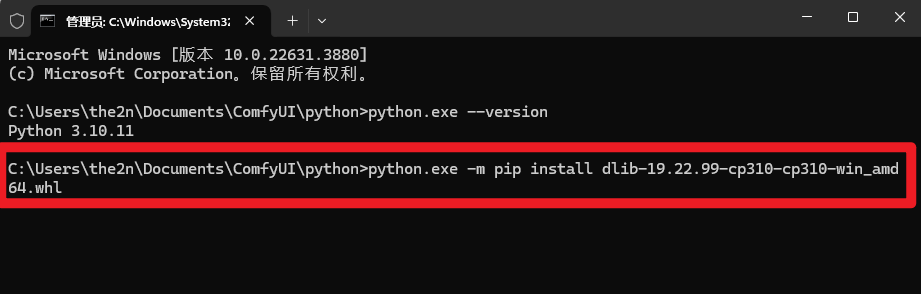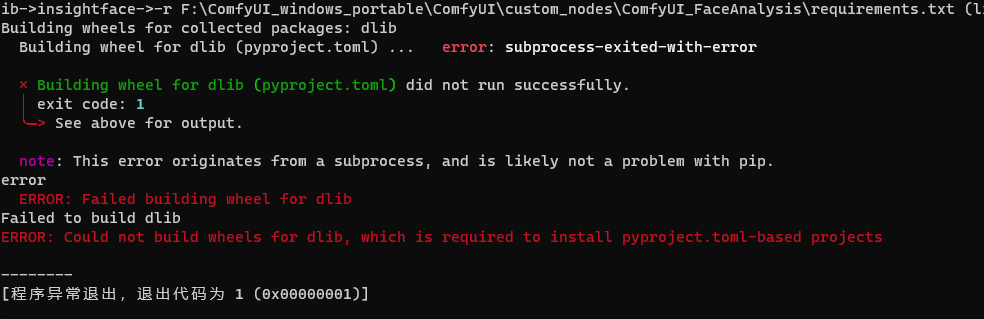报错信息
Building wheel for dlib (pyproject.toml) did not run successfully
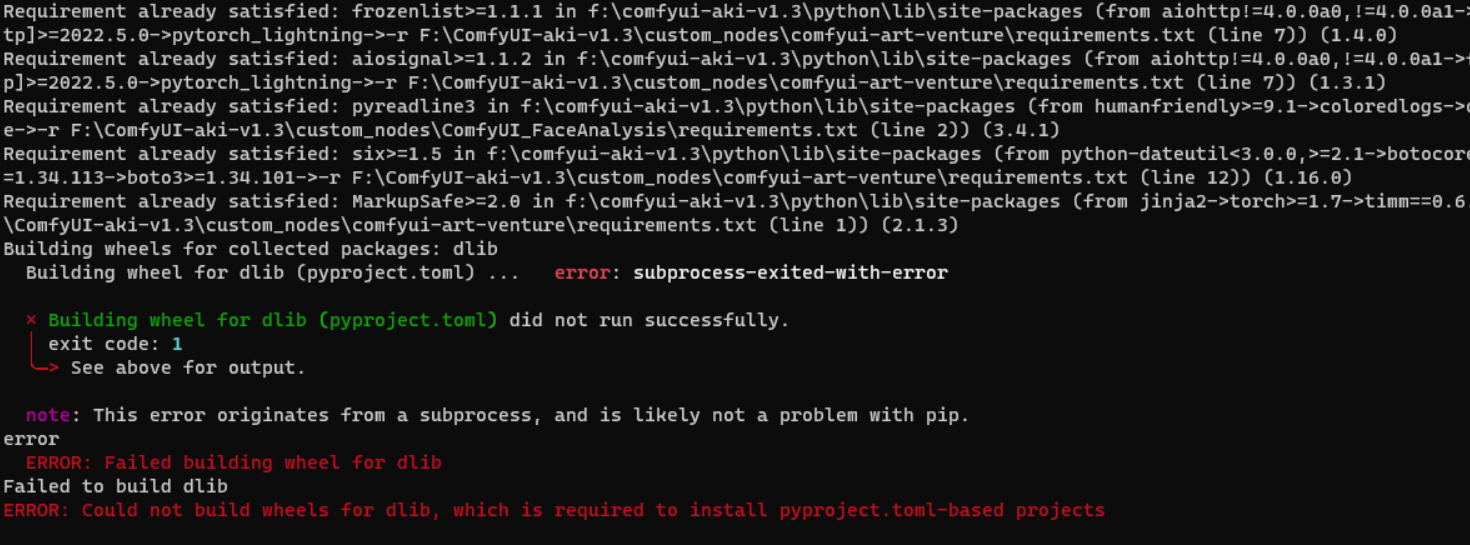
报错节点
报错原因
本地没有编译环境,无法进行编译
解决方案
方案1:参考以前的这篇文章,安装本地编译环境,好处是可以解决其它同类问题,缺点是占用空间较大,8个多G要安装,用到的时候不多。
方案2:作者已经写了,还是有好多人看不懂,这次来个喂饭级教程,同时建议大家参考下另一篇文章
1、下载你python版本对应的预编译好的文件,下载地址:https://github.com/z-mahmud22/Dlib_Windows_Python3.x
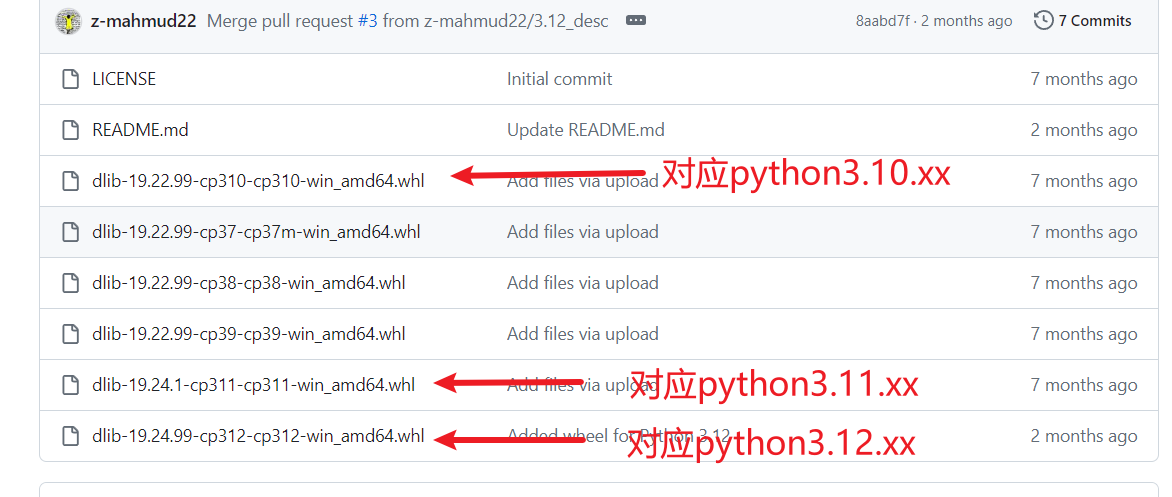
如何查看你的python版本,以秋叶绘世启动器为例,进入comfyui/python目录下,在地址栏输入cmd,进入命令行,执行:python.exe --version
2、下载文件直接放到你的python目录下,不要改名字!!
3、在cmd命令行里执行即可:python.exe -m pip install 刚才下载的文件全名